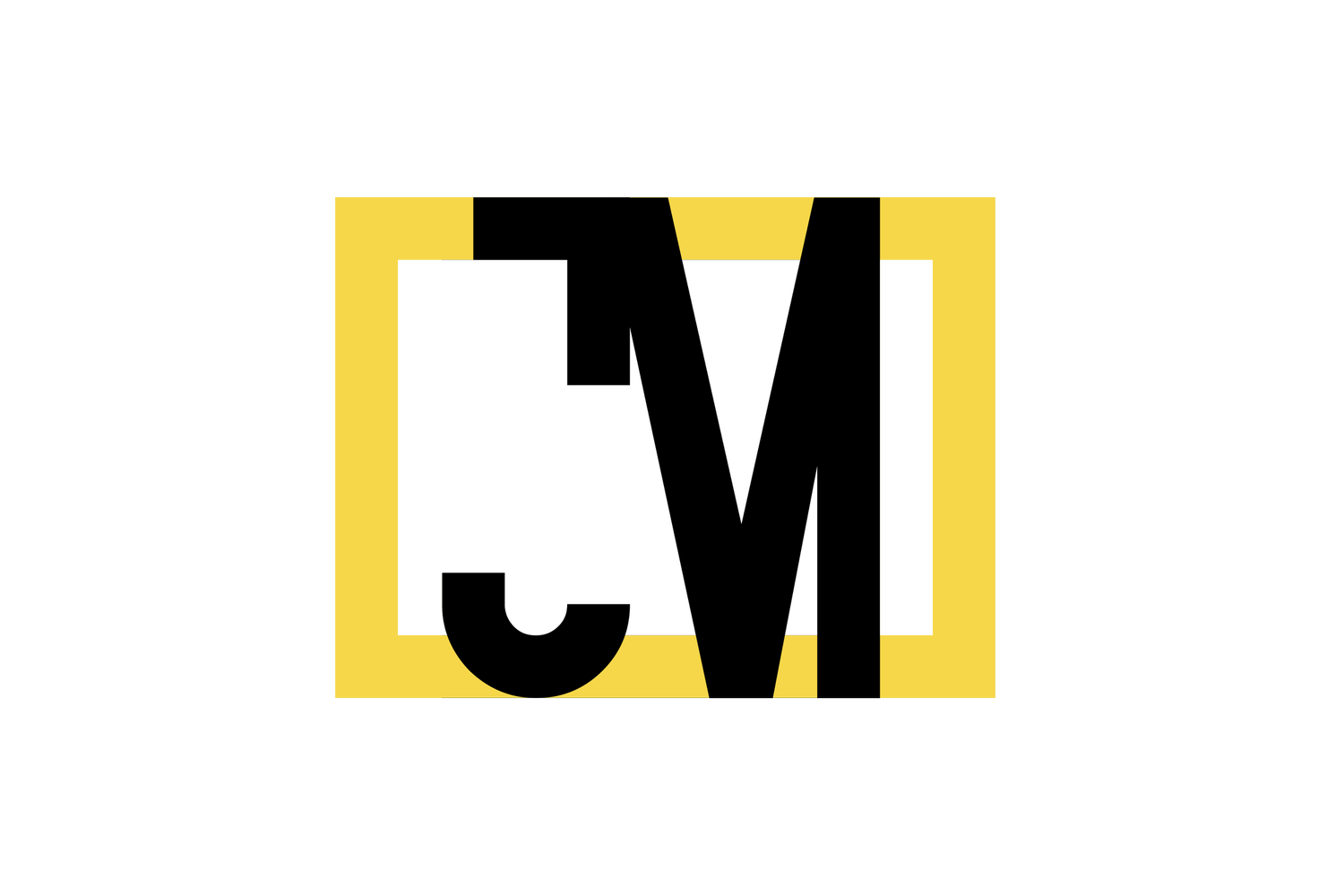With the social media environment constantly changing, it is no surprise that Instagram is one of those to stay ahead of the game. Instagram is also known for randomly adding and removing features so it can be daunting to try and keep up with them all.
Lucky for you, I’ve compiled a list of 10 new Instagram features you may not know about and how to use them. With this list, you will be an Instagram superstar in no time!
1. Instagram Stories Countdown Timer - I just had to begin with this new feature because it is my all time favorite! Within your Instagram story you can now add a functioning countdown timer for anything you have coming up that you want to bring attention to. This is an amazing marketing strategy, especially if you have an open house coming up that you want people to know about. Using these on a regular basis will help get people excited for your upcoming events and more. Additionally, your followers can subscribe to the countdown timer where they will receive a notification when the countdown is complete.
To use this feature all you need to do is create an instagram story and click the sticker icon located at the top of the screen. Then, you would select the ‘countdown’ sticker option and enter a title of your choosing. You even have the option to change the color of the icon so it will match with your personal aesthetic.
2. Instagram Quiz Sticker Feature - Us here at Jarja Media were ecstatic when we found out that this was a new feature. It is pretty similar to the countdown sticker, but instead of a numbered countdown you can ask multiple choice questions to your followers. This can boost engagement with your followers and allow people to get to know you more. This is also an amazing marketing strategy because you are engaging the audience and allowing them to engage back. You can ask any kind of question you’d like and the audience will then be able to see if they got the answer right or wrong.
To use this feature it is just as simple as using the countdown sticker. Once you create a new Instagram story you would click the sticker icon at the top of the screen and select the quiz option. From there, you can customize the sticker to your choosing with your multiple choice questions and answers. Pretty cool, huh?
3. Removing Followers - There are constantly robots and fake accounts that will try and follow you no matter what. A lot of these fake accounts come from using specific hashtags or engaging with the wrong accounts. These accounts won’t comment or like any of your photos making them what we like the call, “ghost followers”. They will just follow your account and stay there which can damage your overall engagement rate no matter what type of account you have. If you have low overall engagement, Instagram won’t like it thinking that the content you post isn’t very good and limit the amount of people that see it. Ooof!
However, don’t you worry about those ghost followers, there is an easy solution to this fix without having to download a random third party phone application that could damage your account even more. All you need to do is go to your followers list and if there are accounts that you believe are these ghost followers, just click the three dots next to the blue follow button and instantly remove them. Not to mention, the account won’t ever know if you removed them as a follower. Some may not like this strategy because you will be losing followers, but it will increase your engagement rate which is a lot more important in the long run!
4. Donation Sticker - This new feature is what some may say, “hot off the market” since it JUST came out this week. This feature helps make it just that much easier to donate to your favorite non-profit organizations. Some of the non-profit organizations they list include: St. Jude, Boys & Girls Clubs of America, The Innocence Project, GLAAD and more!
To use this feature it is just like the previous stickers we’ve mentioned where you would create your story, click the stickers icon and select the ‘donations’ sticker. Here, you can customize where you’d like donations to go and any additional information you’d like to share with your followers. When you officially post your story with the donation sticker your followers can click the button, send out a donation and once they are done it will change from “donate” to “donated”. Pretty awesome!
5. Close Friends - This feature is pretty cool too because here you can reward your most engaged followers. You can compile a list of people and start sending each other exclusive stories apart from your followers. You can also use it for your business and put your most loyal fans or customers onto the list. Only you and your list will see these specific stories and a green icon will show that it was sent to only them for your reference.
To use this feature you would head to your Instagram profile and click the icon on the top right made of three horizontal lines. You then would select ‘close friends’ and select the people you’d like to be on the list. After you created your list you then would create a story and once you are ready to share, click the ‘close friends’ green icon on the bottom to send to them only. You can change up your list at any time, too!
6. Sharing Posts to Stories - This feature has been out for a few months now but not everyone knows about this awesome feature. You can now share any Instagram post (including your own) to your Instagram story. Once it is on your story and shared, the image becomes a clickable link that will take any user who taps on it straight to the original image post. This is a great way to send traffic from your story to the image you want shared to your followers.
To use this feature just navigate to the post you wish to share and click the airplane-looking icon on the bottom left. Instantly, the image will be created as a story where you can further customize the look of it or simply keep it as is! You can also edit the story to include texts, gifs, locations and more. Lastly, you would share it just like any other story post and “voila”!
7. Uploading Multiple Images & Video to Stories - I can’t be the only one to find it frustrating to only be able to share and send photos one by one, but not anymore! This new feature allows you to upload multiple images and videos to your stories at the same time. In the past, you would have to share and customize each photo one by one making it super tedious to even share images in the first place. Now you can select up to 10 images at a time, customize them as a group and then share the images all at once.
To use this feature head to your stories camera. In order to access your camera roll just swipe up, click the ‘select multiple’ icon and then select up to 10 images and videos to add to your story. When you have your selected images, click next and edit them to your liking.
8. IGTV - This feature also has been out since 2018 but didn’t do well until the beginning of 2019. When it first became a feature it totally flopped because of its complexity to its users. Within this list, this feature is by far the most difficult to understand so don’t stress if you don’t understand it right away, you are not alone! IGTV is where you can upload longer videos that can range anywhere from 1 minute to 60 minutes. This is a great feature for those who are actively posting videos on YouTube because you can then post them right on your Instagram for all of your followers there.
To use this feature there are a few steps you need to do. To create your very own IGTV channel, just click the IGTV icon in the top right-hand corner right when you open the Instagram app. Next, just tap the cog button on the right side of the screen and select ‘create channel’. From there, Instagram will put all of your bio information including your profile picture and followers account and add it to your channel.
Once you have your channel, you can instantly add videos. All you would need to do here is access your IGTV profile, click the plus icon on the right to access your camera roll and select the video you would like to upload. Remember, the video needs to be vertical and at least 10 seconds long. Once you reviewed your video, click ‘next’ and fill out your video title, description and choose if you’d like for it to appear on your Facebook page. Once this is done, click ‘edit cover’ and upload a cover image from your camera roll or choose a cover from the video you uploaded. From there just click ‘done’ and then ‘post’. Now you have uploaded your very first IGTV video! Woo!
9. Name Tags - Just like Snapchat where you can add people through QR codes, you can now do that through Instagram. It is the same exact concept where you can share your account with others simply by creating an image that can be scanned from your phone. This feature is an effective tool to use at networking events, open houses, parties and more to spread around your social media.
To use this feature head to your profile and click the three horizontal line icon like mentioned earlier. Simply select ‘name tag’ and from here you can stylize your name tag and download it straight to your phone to share. On this same page you can scan your friends’ name tag to follow them instantly, too.
10. Your Activity - Lastly, this feature can be pretty daunting because I don’t know about you but I am constantly checking and engaging on Instagram. This new feature shows you the amount of time you spend on Instagram per day right down to the minute. Yikes! But, if you are finding yourself to be spending too much time on the app, there is also an option where you can set up a daily reminder that will notify you when you’ve reached your pre-defined time limit.
To use this feature just head to your profile, click the same horizontal line icon and select ‘your activity’. However, if your Instagram account is under a business account and not a personal account, you are not able to see this feature. As a business, the app is wanting you to be engaging constantly so I can see why that is. Remember, social media is ultimately what is helping you get your name out there so if you’re spending a lot of time on the app, that isn’t necessarily a bad thing!
Now I know all of this might be too much to understand at the moment and that is okay. Like I mentioned earlier, Instagram will constantly be evolving so you can’t possibly be able to know when these features are happening.
Here at Jarja we are constantly checking up on the social media world so if you ever feel too out of the loop you can keep checking up on it here with us!
-Courtney, Marketing Associate