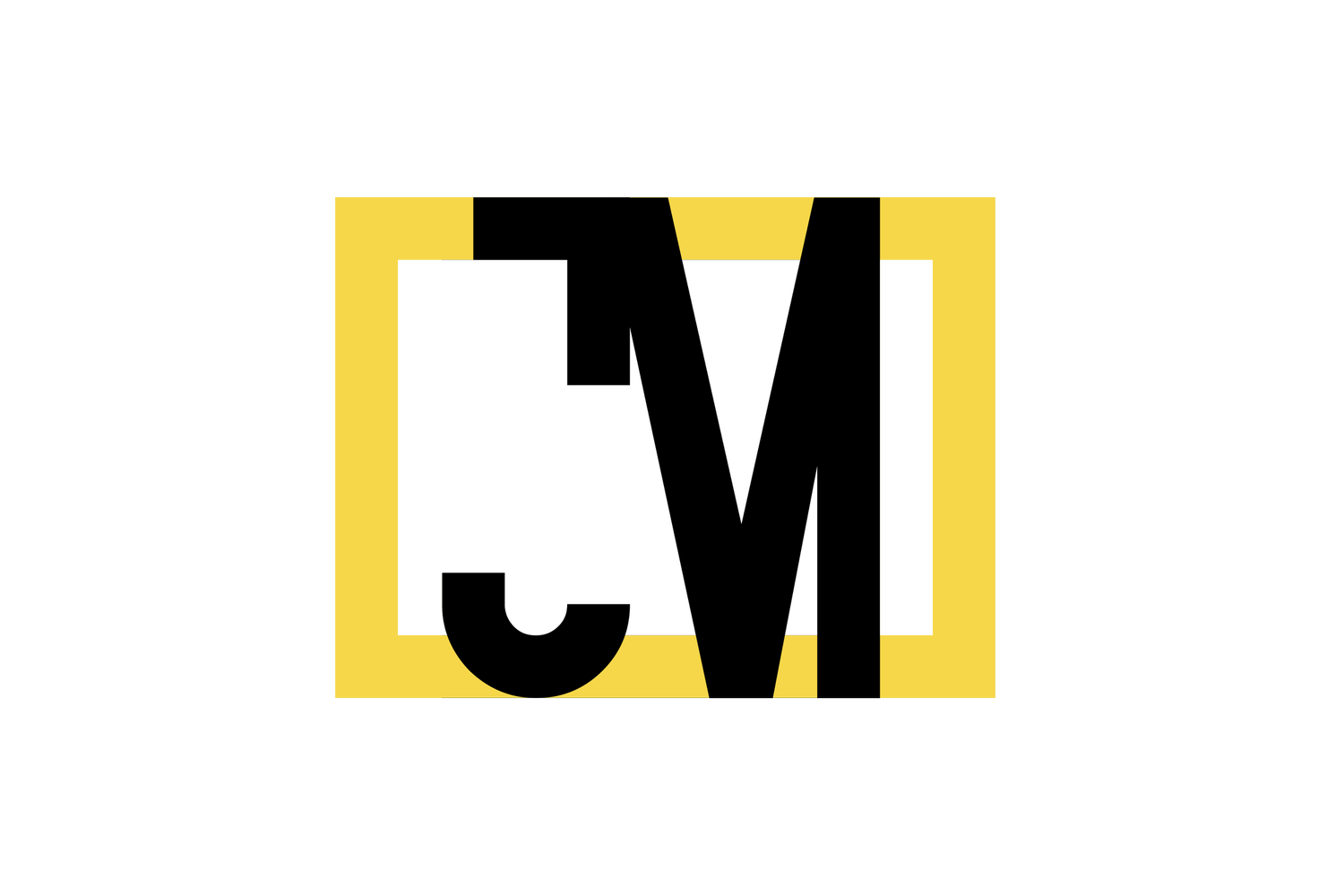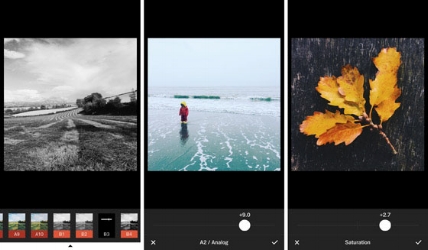As the saying goes, “the best camera is the one that’s with you”. Your mobile phone has a camera that is capable of capturing a photo in less than 2 seconds and is almost always with you. In those 2 seconds, you are trying to frame your subject, adjust the lighting, adjust the focus, zoom in or out and most importantly-, find the correct angle (the ladies will agree this is most important). Blink, and the subject has either moved or you didn’t get one of those previous things right. As a parent of a 1-year-old, I know this feeling all too well. Luckily, I’ve taken an online mobile photography class via Skillshare. For those of you who don’t know what Skillshare is, it is a platform where you can take online courses in any area imaginable (photography, writing, design, cooking, etc.). I’m not going to go into too much detail about how to take a photo, but I do want to transition into the editing process once the photo is taken. How can we make the “not so perfect” picture look like a million bucks?!
Mobile phones are no longer just for talking and texting, the capabilities of these devices continue to grow with each version of a phone. Whether it’s the camera quality, speed, capabilities, or features, companies are bringing it to your mobile phone. If a feature isn’t available for your phone, don’t worry, “there’s an app for that”! I’m going to go over 5 photo editing apps for your mobile phone (in no particular order), which each have different uses that I find helpful in my everyday life, as well as professional life.
1) TouchRetouch (iOS/Android)
Many apps now offer the ability to remove unwanted elements from a photo. However, TouchRetouch is dedicated solely to this purpose and is one of the easiest and most effective to use. Using your finger, you can quickly and easily highlight objects (or parts of objects) that you want to remove. The app automatically removes the selection, replacing that area with pixels from the surrounding areas. If you’ve ever found yourself looking back at photos from an open house and wished you had moved that garbage can, this app will be your savior.
2) VSCO (iOS/Android)
VSCO (pronounced visco) is a popular photo-editing app. While this app also functions as both an app and photo-sharing platform, its collection of filters and user-friendly editing tools is what really makes it stand out. Unlike other apps where the filters can be overpowering and take away from your subject, VSCO’s presets are designed to emulate classic and modern analog films. Many of the filters feature a soft, slightly faded look but all can be adjusted to suit your taste.
3) Afterlight (iOS/Android)
If you are looking for a photo editing app to give your pictures a little “pop”, you may want to give the app Afterlight a try. This app has a collection of image adjustment tools that allow you to customize textures and light leaks, as well as a blending tool that creates double-exposure photos. Other features include a unique set of frames and borders that can be added to your images. Whether you want to add basic exposure and color adjustments or create your own unique look by combining multiple effects, Afterlight provides a great set of tools within a very user-friendly interface.If you’re looking to be a little more creative with your social posts or photo designs for any marketing materials, this would be great for you. The app is free, however you have the option to purchase and download additional filters, tools, and more. Give it a try!
4) Canva (iOS/Web)
This online/mobile design platform makes it easy for anyone to create professional graphics quickly, even without a design background. Canva features templates, graphics, fonts and photos for users to design a range of graphics from slideshows, handouts, posters, Instagram photos, Facebook cover photos, Snapchat geofilters and the list goes on. This app is the most simple of them, you just select a template, add your image, change the text and you’re done. If you use the web version you can create your own dimensions and start using templates from scratch.
5) Lively (iOS)
Last but not least, the Lively app is a little different from the rest. This app isn’t so much for editing or stylizing photos, it’s more about the moment you think you captured but may have just missed. The feature is available for users with an iPhone 6 and above- giving them the ability to take Live Photos, where the camera captures a couple seconds both before and after the shutter button is pressed and strings those frames together to form both a still photo and a GIF. Lively lets you turn those Live Photos into videos or even still photos. In my personal experience with a 1 year old that is always moving, this app helps me share the perfect moment even if I just missed it.
Whether you are brand new to mobile photography or simply looking for a new photo editor app to add to your collection, hopefully this list has given you some inspiration. It is worth mentioning, no amount of editing can turn a bad photo into a good one, so always start with the best image possible. Test your photo editing skills and try to create an image to share on your social media or other marketing platforms. Feel free to send us over your edited pictures and ask us any questions you have on the apps. You never know, it could change your business!
- Anthony, Marketing Manager